AI Image Editor
Transform your photos with our advanced AI Image Editor - The ultimate solution for intelligent photo manipulation and enhancement
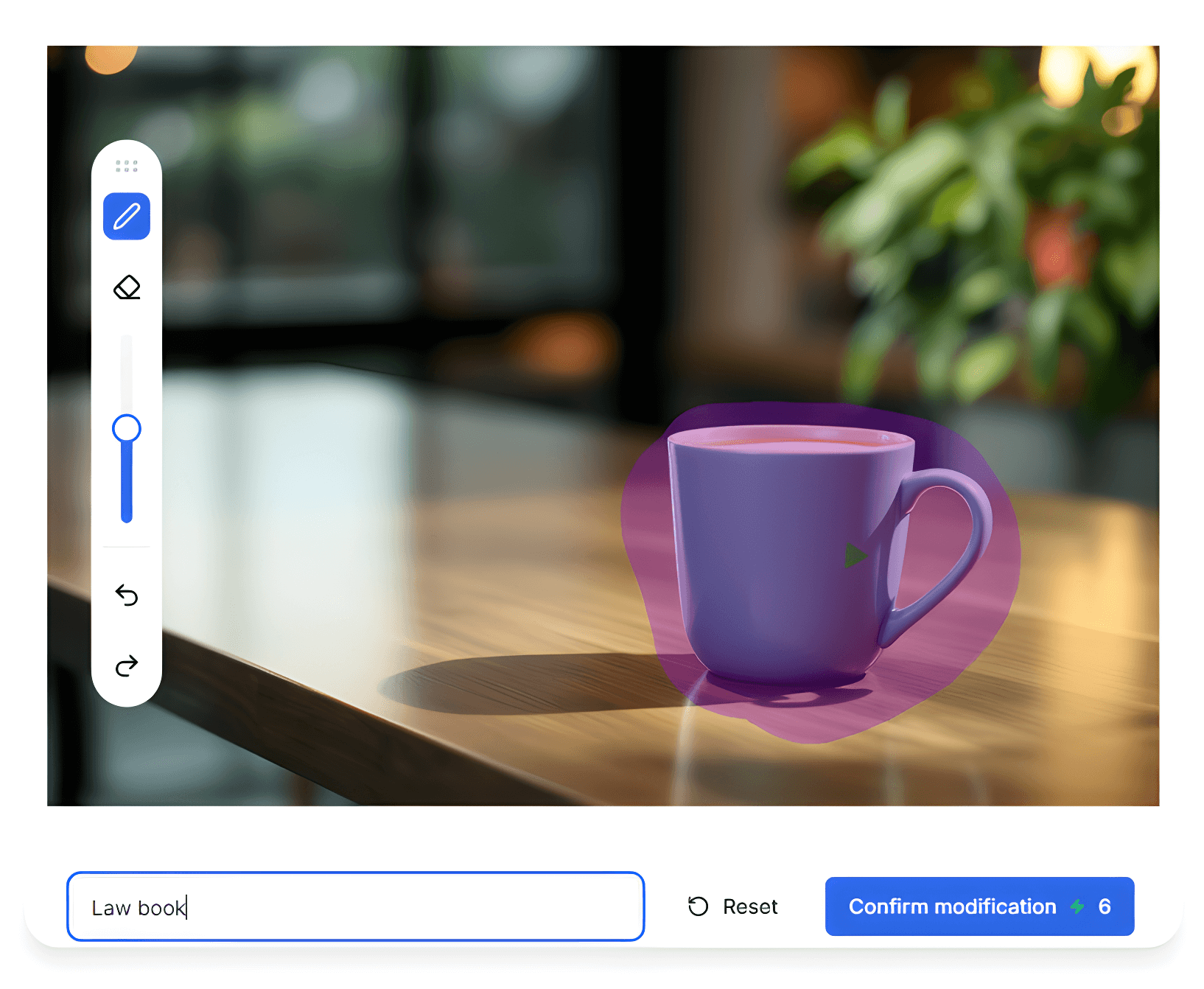
How to Use the AI Image Editor?
Experience the power of AI image editing in three simple steps.
Click the upload button and select the image file you want to modify. Supports various formats including JPG and PNG.
Use the brush tool to select the area of the image you want to modify, and enter the description of the object you want to replace.
Click the generate button, and the AI will quickly complete the modifications and generate a new image.
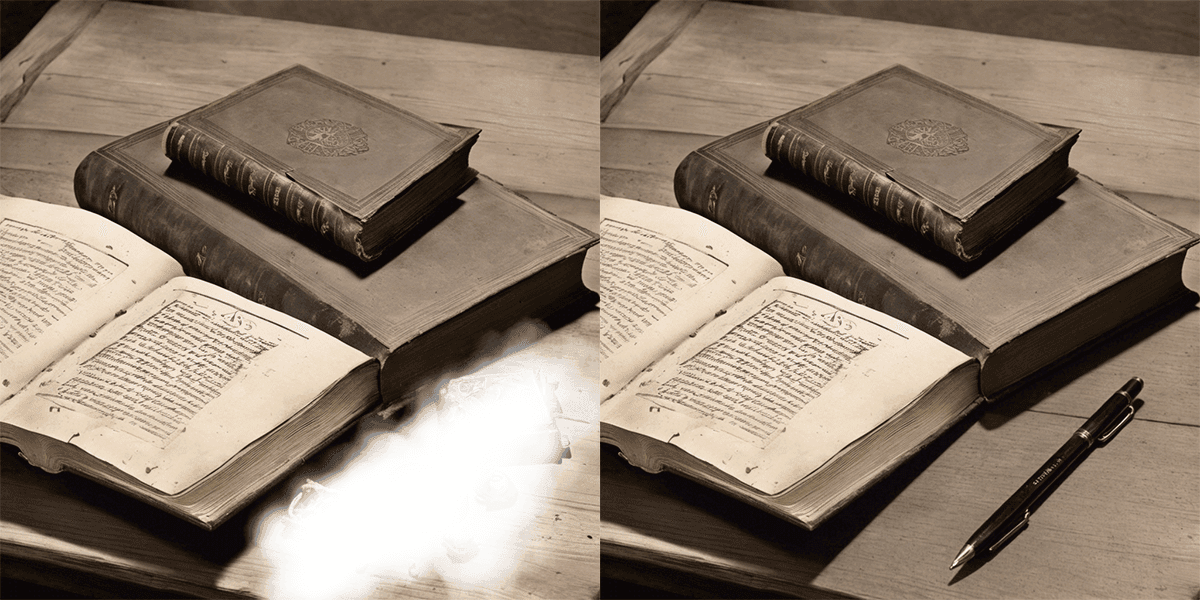
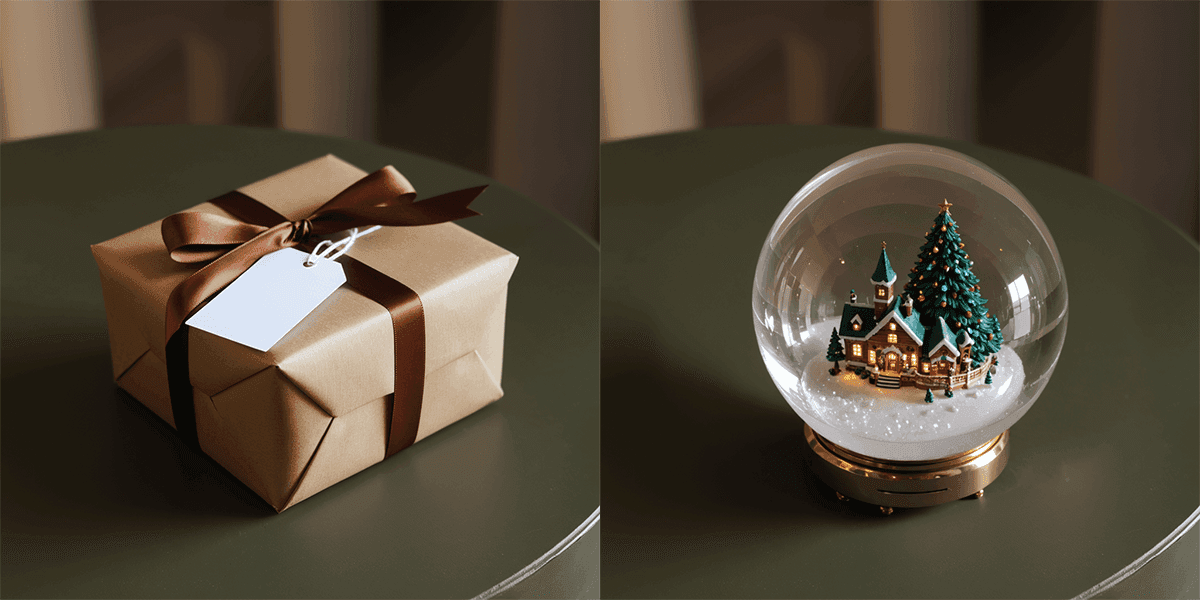
Professional Use Cases
Why Choose Our Advanced AI Image Editor?
How Our AI Image Editor Works
Frequently Asked Questions About Our AI Image Editor
Our intelligent image processing system uses advanced machine learning algorithms to understand and enhance your photos automatically, making professional-level editing accessible to everyone.
Our smart photo editor supports all major image formats including JPG, PNG, WEBP, and TIFF, ensuring compatibility with your workflow.
Yes, our advanced AI technology preserves and even enhances image quality through intelligent processing algorithms.
No, our cloud-based image processing tool requires an internet connection to access its powerful AI features.
Currently, our AI Image Editor focuses on single image processing to ensure optimal results, but batch processing is in development.
Our machine learning models have been trained on millions of images, ensuring highly accurate and natural-looking results.
We implement enterprise-grade security measures to protect your images and data throughout the editing process.